ESP32 External Power Guide
Learn how to power your ESP32 reliably using external sources. Avoid resets and brownouts by choosing the right adapters, cables, and capacitive buffering - especially when running Wi-Fi, sensors, or peripherals that draw high current.
Common Causes
- 🔌
Inadequate USB Power from Host
Laptops and low-quality USB ports may limit current, especially during Wi-Fi activity, causing brownouts or resets.
- ⚡
Voltage Drop from Long or Thin Cables
Long or high-resistance USB cables can cause voltage drops under load, leading to unstable ESP32 operation.
- 🔋
Shared or Noisy Power Supply
Powering the ESP32 alongside motors, LEDs, or other high-draw components without isolation can introduce noise and instability.
- 🧯
No Capacitive Buffering
Sudden current spikes (e.g., during Wi-Fi init) require bulk capacitors near the ESP32 to prevent dips that trigger brownout protection.
Symptoms
ESP32 Resets or Freezes During Operation
The board runs fine at idle, but resets or stalls during Wi-Fi startup, camera use, or other high current scenarios.
Brownout Reset Errors in Serial Monitor
Serial output includes messages like rst:0xf (BROWNOUT_RST), indicating the ESP32 detected low voltage. See: ESP32 Brownout Reset Error
Board Fails When USB Cable Is Moved
Slight movement of the USB cable or connector causes power fluctuations and instability.
Solutions
Use a 5V Regulated Power Adapter (1A or More)
Supply 5V directly to the ESP32’s VIN pin using a wall adapter or bench supply rated at 1A+ with low ripple.
Shorten or Replace USB Cable
Use a high-quality, short, and thick USB cable to reduce voltage drop and improve power delivery.
Add a Bulk Capacitor Across 3.3V and GND
Install a 470–1000µF capacitor near the ESP32’s power input to handle transients during Wi-Fi and other load spikes.
Isolate Noisy Peripherals
Power motors, servos, or LEDs from a separate regulator or supply to prevent voltage dips affecting the ESP32.
More Details
ESP32 External Power Guide #
The ESP32 is a powerful microcontroller - and it can be surprisingly power-hungry, especially during Wi-Fi startup or when peripherals like cameras and sensors are involved. If you're seeing instability, resets, or unexplained failures, it's time to look at your power supply.
This guide explains how to properly power your ESP32 using external sources for reliable, consistent operation.
Why USB Isn’t Always Enough #
Many ESP32 boards can draw 400–500mA during peak operation (e.g., Wi-Fi connect, LED flash, or camera init). However:
- Laptop USB ports might limit output to 100–300mA, especially when running on battery
- Some desktop front-panel ports are underpowered
- Cheap USB cables add resistance and drop voltage under load
The result? Random resets, brownout errors, or devices that seem to “just not work” reliably.
Symptoms of Power Issues #
- Brownout messages like
rst:0xf (BROWNOUT_RST)in the serial monitor - ESP32 resets when connecting to Wi-Fi or enabling a peripheral
- The power LED flickers when the board is active
- Sketch uploads succeed, but the board doesn’t behave predictably
Best Practices for External Power #
✅ 1. Use a 5V Regulated Supply Rated at 1A or More
Connect a clean 5V source to the VIN or 5V pin. This bypasses USB power and gives your ESP32 the current headroom it needs.
- Use a wall adapter or bench supply with at least 1000mA output
- Choose one with low ripple and fast response to load changes
✅ 2. Use a Good USB Cable (or Skip USB Entirely)
A short, thick cable minimizes voltage drop. If your cable gets warm or feels flimsy, replace it. If you're powering via USB but not using Serial, consider going directly to VIN.
✅ 3. Add a Bulk Capacitor Across 3.3V and GND
+---------+
| ESP32 |
| |--- GND -------+
| | |
| |--- 3.3V ------+----||---- GND
470–1000µF electrolyticThis capacitor acts as a power buffer during brief spikes.
✅ 4. Isolate Noisy Loads
Power motors, high-brightness LEDs, or servos separately. Don’t run them from the same regulator as the ESP32.
✅ 5. Monitor Voltage Drops with a Multimeter
Check the voltage at the 3.3V pin during startup or operation. If it dips below 3.0V, you likely need better power handling.
Summary #
Power issues are one of the most common (and least obvious) causes of ESP32 instability. Providing a clean, ample power supply - ideally with extra capacitive buffering - is essential for stable operation.
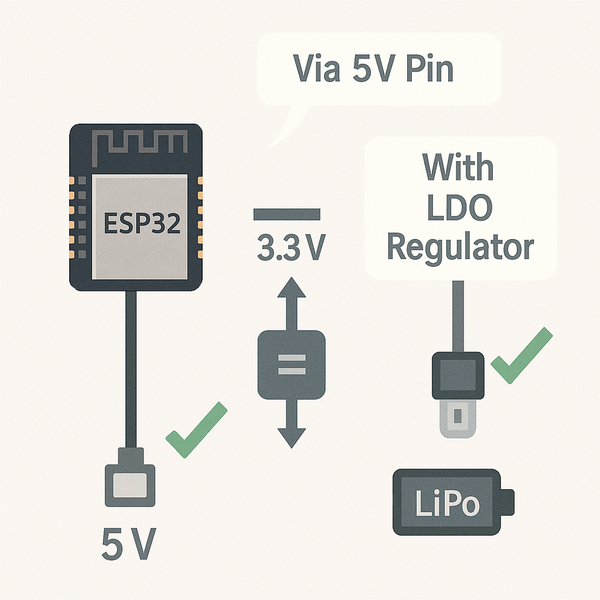
Quick Navigation
Additional Resources
Still Stuck with an ESP32 Issue? Let's solve it together.
Our interactive troubleshooting wizard will guide you through common ESP32 problems and their solutions, step by step.