ESP32 Auto-Reset Failure During Upload
Investigate why the ESP32 fails to auto-reset during flashing, causing upload timeouts unless the BOOT button is held manually. Learn how the reset circuit works and how to fix timing or hardware issues.
Common Causes
- 🔁
Missing or Incorrect Auto-Reset Circuit
Many custom or clone ESP32 boards lack the required transistor or capacitor circuit to trigger EN and IO0 for upload mode automatically.
- 🧷
Faulty or Non-Standard USB-to-Serial Chip
CH340, CP210x, or FTDI chips must correctly toggle DTR and RTS lines. Some variants may have bugs or driver issues.
- ⚠️
Interference from External Components
Devices or circuits connected to GPIO0 or EN may interfere with the reset sequence, causing bootloader entry to fail.
- 🔌
USB Hub or Cable Timing Issues
Low-quality USB hubs or long cables may introduce latency, preventing DTR/RTS toggles from aligning with the ESP32’s boot timing window.
Symptoms
Upload Fails Without Manual BOOT Press
IDE or esptool.py only uploads successfully when the BOOT button is held and released at the right time.
Repeated "Connecting..." and Timeouts
Serial monitor shows: Connecting...._____ A fatal error occurred: Failed to connect to ESP32: Timed out waiting for packet header
EN and IO0 Not Being Toggled Automatically
Using a scope or logic analyzer reveals no activity on EN or IO0 pins during upload attempts.
Upload Works on Some Computers But Not Others
The same board may auto-reset fine on one computer but not another, indicating host USB or driver differences.
Solutions
Check or Rebuild the Auto-Reset Circuit
Add a 10µF capacitor and two NPN transistors between RTS/DTR and EN/IO0 if missing. Match the reference design from official ESP32 dev boards.
Use Manual Boot Mode as a Reliable Backup
Hold BOOT, click Upload, and release when “Connecting…” appears. See manual boot guide.
Try a Different USB-to-Serial Adapter
Use a known-good adapter with DTR/RTS support (like CP2102 or FT232RL). Ensure drivers are up to date. See driver issues guide.
Remove External Pulls on GPIO0 or EN
Disconnect sensors, LEDs, or circuits that might prevent the EN or IO0 pin from toggling freely during upload.
More Details
ESP32 Auto-Reset Failure During Upload #
The ESP32 is designed to automatically enter bootloader (flashing) mode when a firmware upload is initiated. This is achieved by toggling the EN (reset) and IO0 (boot mode) pins via DTR and RTS signals from the USB-to-serial adapter.
However, on some boards - especially clones, custom designs, or kits - this automatic reset mechanism fails. Users must manually hold the BOOT button and time the release just right. If you’ve ever been stuck watching “Connecting...._____” in your serial monitor, this guide is for you.
How ESP32 Auto-Reset Works #
When you click upload in the Arduino IDE or run esptool.py, your PC toggles DTR and RTS signals. These are wired through a reset circuit - typically a pair of NPN transistors or MOSFETs - to pull EN and IO0 to the right states at the right times:
- EN (Reset): Pulled low to reset the chip
- IO0: Pulled low during reset to enter bootloader
Once the ESP32 sees IO0 low during EN’s rising edge, it boots into flash mode.
If this circuit is missing or broken, the ESP32 won’t enter flashing mode automatically - leading to timeout errors.
Typical Error Symptoms #
You may see:
Connecting.................._____
A fatal error occurred: Failed to connect to ESP32: Timed out waiting for packet header…and the upload fails. However, if you press and hold the BOOT button manually, click upload, and then release it when you see “Connecting…”, the upload works.
This strongly suggests an auto-reset failure.
What Causes Auto-Reset to Fail? #
🔁 Missing or Incorrect Reset Circuit #
Not all ESP32 boards include the full auto-reset circuit. Some DIY boards omit it to save cost or board space, and some kits assume you'll flash manually.
You can compare your board's circuit to Espressif’s official reference schematic. Look for two NPN transistors (like S8050) and a 10µF capacitor between DTR/RTS and EN/IO0.
🧷 USB-to-Serial Adapter Problems #
Some cheap CH340 or FTDI clones don’t toggle DTR/RTS reliably. Others may have broken drivers or fake chips that behave unpredictably. You might find uploads work on some PCs but not others.
⚠️ Interference from Connected Hardware #
External circuits connected to EN or IO0 - like pull-up resistors, LEDs, or sensors - may interfere with the toggling. If GPIO0 is pulled high (via a sensor) or EN is slow to respond (due to a capacitor), the reset sequence will be missed.
🔌 USB Hub or Cable Timing Delays #
Some hubs introduce latency. A low-quality USB cable may also attenuate or delay signals, causing DTR/RTS toggles to happen too slowly. This is particularly common with long cables or power-only USB setups.
How to Fix It #
✅ Check the Reset Circuit #
If you're building your own board or modifying one, make sure the reset circuit includes:
- RTS → base of transistor to drive EN (with current limit resistor)
- DTR → base of transistor to drive IO0
- Common emitter to ground
- A 10µF capacitor between EN and GND
Without these components, automatic reset will fail. For diagrams, see Espressif’s dev board schematics.
✅ Use Manual Boot Mode #
As a fallback or test, hold down BOOT, click upload, and release when “Connecting…” appears. This mimics what the auto-reset circuit should be doing. For full steps, check manual boot mode guide.
✅ Upgrade Your USB-to-Serial Adapter #
If your board uses an external adapter (or exposes RX/TX pins), try one with known DTR/RTS support like:
- CP2102
- FT232RL
- Genuine CH340G (not CH340C/N variants)
Make sure drivers are installed - see our driver troubleshooting guide.
✅ Disconnect External Loads from EN/IO0 #
Temporarily remove anything connected to EN or IO0 (LEDs, resistors, sensors). If auto-reset starts working again, you’ll need to redesign the circuit to isolate these pins or buffer them.
Conclusion #
If your ESP32 only uploads when you hold the BOOT button, you’re dealing with an auto-reset failure. While manual upload works, it’s not ideal - especially for remote or embedded deployments.
Adding the correct reset circuit, using a proper serial adapter, or switching to a direct USB-enabled board (like ESP32-S3 with native USB) can make flashing hassle-free.
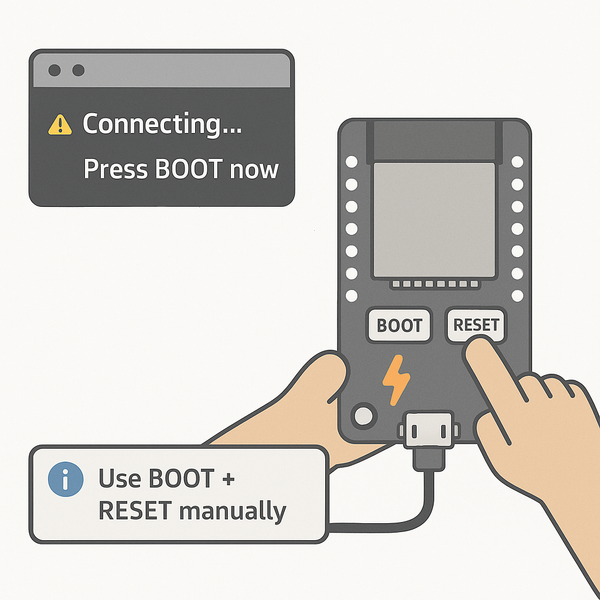
Quick Navigation
Additional Resources
Still Stuck with an ESP32 Issue? Let's solve it together.
Our interactive troubleshooting wizard will guide you through common ESP32 problems and their solutions, step by step.