ESP32 Upload Interrupted or Aborted Midway
Resolve issues where firmware uploads to the ESP32 start but fail partway through, often due to power drops, USB issues, or interference during flashing.
Common Causes
- 🔌
Power Loss During Flashing
A sudden drop in voltage (due to brownout, poor USB connection, or hub overload) can interrupt the flash process and leave the chip in an invalid state.
- 🧯
USB Disconnection or Serial Glitch
Faulty USB cables or ports may cause a brief disconnect that aborts the upload, often without a clear error message.
- 🔄
Host Software or Driver Crash
IDE or background tools like
esptool.pymay hang or crash during upload due to driver issues, antivirus interference, or unstable serial enumeration. - ⚠️
Concurrent Access to the Serial Port
Another application (like a serial monitor, logger, or other IDE instance) may conflict with the flashing tool, causing the connection to be dropped mid-upload.
Symptoms
Upload Starts but Fails with Error Midway
Output shows progress (e.g., “Writing at 0x000100…”) but terminates with: A fatal error occurred: Serial data stream ended unexpectedly
ESP32 Doesn't Boot After Interrupted Upload
Board shows no output or gets stuck in bootloader mode after partial flashing.
Upload Succeeds Only Sometimes
Inconsistent behavior between upload attempts; sometimes completes, sometimes fails around the same memory offset.
PC Disconnect Sound During Upload
Windows or macOS makes a USB disconnect sound mid-upload, suggesting power or cable issues.
Solutions
Use a Short, High-Quality USB Cable
Replace long, cheap, or charge-only cables with a short, shielded USB data cable. See USB cable guide.
Flash with Stable Power Supply
Avoid flashing over underpowered USB hubs or weak laptop ports. Use a powered hub or direct desktop port for stability.
Close Other Serial Applications
Ensure no other terminal, monitor, or logging tool is accessing the ESP32’s port during upload.
Retry with `esptool.py` for Detailed Logs
Use esptool.py from the command line to retry flashing and gain clearer error diagnostics.
More Details
ESP32 Upload Interrupted or Aborted Midway #
Flashing firmware to an ESP32 should be a straightforward process - click “Upload” and wait for the magic. But sometimes, the upload begins successfully and then fails partway through. The result: a corrupted flash and an ESP32 that won’t boot until re-flashed successfully.
This guide explains why uploads get interrupted midway, what symptoms to look for, and how to ensure successful flashing every time.
What Happens During an ESP32 Upload #
When you initiate an upload, the ESP32 enters bootloader mode, erases parts of flash memory, and receives firmware data in chunks. If the process is interrupted before completion, the chip may contain only a partial or corrupted firmware image. This typically leads to:
- Failed boots or boot loops
- No serial output
- Unexpected behavior if the partial firmware is executed
Common Symptoms of an Interrupted Upload #
🔄 Upload Progress Starts, Then Crashes #
You may see something like:
Writing at 0x00001000... (10 %)
Writing at 0x00002000... (20 %)
A fatal error occurred: Serial data stream ended unexpectedlyThis is a classic sign of USB disconnection or loss of power during the flash operation.
🕳 ESP32 Appears Dead or Unresponsive #
If the upload is interrupted, the flash may be left in an invalid state. The ESP32 might boot into ROM bootloader mode silently, showing no user code, no serial output, or only a cryptic header:
ets Jun 8 2016 00:22:57📉 Upload Occasionally Works #
Sometimes, flashing works on one attempt and fails on the next. It might always fail at a similar memory offset, especially if triggered by current draw or USB port instability at that point in the transfer.
🎧 USB Disconnect Sound Midway #
On Windows or macOS, you may hear the familiar USB disconnect tone right as the upload crashes. This often indicates:
- USB cable wiggling or poor connector fit
- USB hub dropping power
- Laptop reducing port power momentarily
Root Causes of Interrupted Uploads #
🔌 Power Loss During Flashing #
The ESP32 draws extra current while flashing, especially when erasing or writing flash. If your USB port, hub, or regulator can’t keep up, the board will brown out and reset mid-transfer.
🔧 Faulty USB Cable or Port #
A low-quality cable - especially long or thin ones - may introduce resistance or intermittent contacts that break the data stream. Power-only cables can cause silent failures.
⚠️ Serial Port Conflict #
Only one program should access the ESP32’s serial port at a time. If you have a serial monitor, logging software, or another IDE window open, they may seize control of the port and cause the flashing tool to lose sync.
💻 Host Software Crash or Interruption #
If the IDE, esptool.py, or the driver crashes during upload (due to antivirus, background processes, or OS-level USB reset), the flash process ends abruptly.
How to Fix and Prevent Midway Upload Failures #
✅ Use a High-Quality USB Cable #
Replace your USB cable with a short, shielded data cable - preferably under 1 meter. Avoid generic or charge-only cables. See our ESP32 USB cable guide.
✅ Power from a Reliable USB Port #
Use a USB port directly on your desktop or a powered USB hub. Avoid front-panel ports or underpowered laptop ports during flashing.
If you’re using VIN with external power, make sure it’s stable and provides sufficient current (at least 500–800mA).
✅ Close All Serial Terminals #
Before uploading, ensure no other program is accessing the COM port. This includes:
- Serial monitor windows
- Logging apps
- Background IDE instances
- Web-based terminal tools
Only one connection should be open.
✅ Use esptool.py for Retry and Diagnosis #
Try flashing manually with:
esptool.py --chip esp32 --port COMx --baud 115200 write_flash 0x1000 firmware.binThis tool provides better diagnostics and more precise error output than most IDEs. Check for specific messages like “sync failed”, “data stream ended”, or “invalid header”.
Conclusion #
ESP32 uploads that begin and then fail partway through are often caused by subtle issues with power, USB stability, or serial port access. They’re frustrating because they can seem random - but once identified, they’re often easy to solve.
Stick with a reliable USB cable, clean power source, and ensure only one application is talking to your ESP32. A smooth, successful upload should never be left to chance.
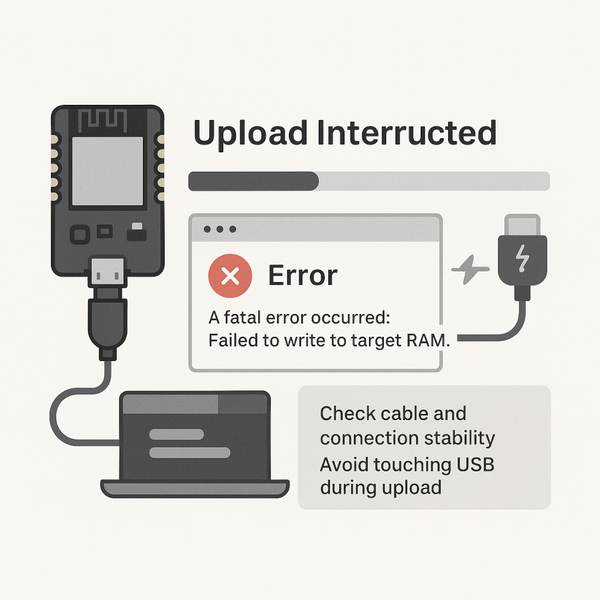
Quick Navigation
Additional Resources
Still Stuck with an ESP32 Issue? Let's solve it together.
Our interactive troubleshooting wizard will guide you through common ESP32 problems and their solutions, step by step.