ESP32 USB Hub Power Issues
Investigate issues with ESP32 boards failing to upload code, rebooting unexpectedly, or not appearing on serial ports when connected through USB hubs. Focuses on unique challenges introduced by bus-powered or low-quality hubs.
Common Causes
- ⚡
Bus-Powered USB Hubs Can't Deliver Enough Current
Unlike self-powered hubs, bus-powered models share limited power from the host PC across all connected devices. An ESP32 under load may brown out or fail to boot.
- 🔌
Cheap Hubs May Violate USB Specs
Non-compliant USB hubs can cause communication failures, unstable voltages, or silent dropouts that are hard to trace without monitoring tools.
- 🔄
Enumeration Timing and USB Port Conflicts
Some ESP32 boards struggle with USB 3.x ports or timing delays introduced by certain hubs, leading to errors like “Timed out waiting for packet header.”
Symptoms
ESP32 Not Found When Using USB Hub
The board isn’t listed under available ports or disappears randomly during flashing. Works fine when plugged directly into a PC.
Uploads Only Succeed Sometimes
Flashes work intermittently, often failing with: Connecting...._____ A fatal error occurred: Failed to connect to ESP32: Timed out waiting for packet header
Serial Drops or Reboots Mid-Session
Active serial communication cuts out suddenly. Sometimes accompanied by USB disconnect sounds or brownout messages on the console.
Solutions
Prefer Self-Powered USB Hubs
Choose USB hubs with their own AC power adapter. These supply more stable current and isolate power demands from the host PC.
Test with Direct USB Connection
Bypass the hub to check if the ESP32 operates correctly. If issues disappear, the hub is likely the limiting factor.
Use Short, High-Quality USB Cables
Minimize resistance and voltage loss across the cable. Avoid power-only cables; verify data lines are present. See this guide.
Avoid USB 3.x Ports for ESP32 Uploads
If using a USB 3.x port, switch to USB 2.0 or a USB 2.0-only hub. Some boards have trouble negotiating with USB 3.x host controllers.
Use Manual Boot Mode as a Workaround
If auto-reset fails over the hub, try holding BOOT during upload. See manual boot instructions.
More Details
ESP32 USB Hub Power Issues #
Using a USB hub might seem like a harmless convenience - especially on laptops with limited ports - but for ESP32 boards, the wrong hub can silently introduce all kinds of headaches.
Why ESP32 Boards Struggle with Hubs #
Unlike keyboards or mice, ESP32 boards can draw a significant amount of current - especially during Wi-Fi operations or when flashing firmware. A bus-powered USB hub, which gets its power from the host PC, often can't meet this demand, especially if other peripherals are also connected.
Cheap or non-compliant hubs can introduce ripple, poor regulation, or timing quirks. You may plug your ESP32 in and… nothing. No COM port, no serial output. Or worse - uploads start but never finish.
Even if power isn’t the bottleneck, the hub might introduce timing delays that throw off the auto-reset logic, resulting in the dreaded:
Connecting.........
A fatal error occurred: Failed to connect to ESP32: Timed out waiting for packet headerWhat You Can Do #
Before replacing your board or reinstalling drivers, try this:
- Plug the ESP32 directly into your PC. If the problem vanishes, the hub is to blame.
- Swap to a self-powered hub with its own AC adapter. This ensures stable current.
- Use short, data-rated cables. Power-only cables and long runs increase instability. See our USB cable guide.
- Switch USB ports. Some users find that USB 2.0 ports are far more reliable for ESP32 uploads than newer USB 3.x ones.
If you're stuck in “Connecting...” purgatory, try the manual reset workaround. Hold BOOT while clicking upload, and release when you see the upload begin. More help on that here.
When to Suspect the Hub #
If your ESP32 behaves perfectly when directly connected, but fails over a hub - reboots, serial cuts out, uploads flake - the hub is the bottleneck. It’s not just annoying. It can cost hours in false debugging.
Use the right cable, the right port, and preferably a powered hub. Your ESP32 will thank you.
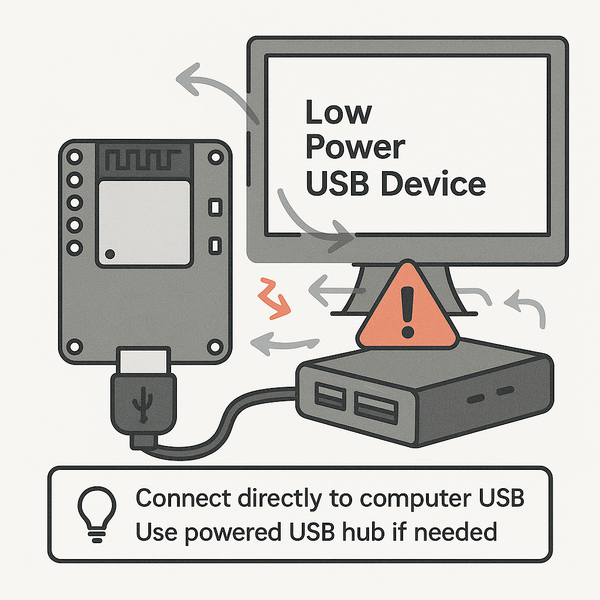
Quick Navigation
Additional Resources
Still Stuck with an ESP32 Issue? Let's solve it together.
Our interactive troubleshooting wizard will guide you through common ESP32 problems and their solutions, step by step.