SIM808 GSM/GPRS + GPS Module

View on Amazon
Overview
About SIM808 GSM/GPRS + GPS Module
The SIM808 is a quad-band GSM/GPRS module with integrated GPS, making it ideal for vehicle tracking, wearable devices, and industrial automation. It supports voice, SMS, GPRS data, and satellite navigation, offering a complete communication solution for IoT applications.
⚡ Key Features
- Quad-Band GSM (850/900/1800/1900MHz) – Ensures global cellular network support.
- Integrated GPS – Enables real-time location tracking and navigation.
- Versatile Communication – Supports voice calls, SMS, and GPRS data transfer.
- Multiple Interfaces – Includes UART, USB, and GPIO for flexible connectivity.
🔗 Still deciding on a SIM module? Check the ESP32 SIM Modules Comparison Table for a breakdown of LTE, 3G, and GPRS options.
Get Your SIM808



💡 Prices are subject to change. We earn from qualifying purchases as an Amazon Associate.
SIM808 Specifications
Complete technical specification details for SIM808 GSM/GPRS + GPS Module
📊 Technical Parameters
SIM808 Pinout
The SIM808 pinout includes power, UART communication for GSM and GPS, control, status indication, dual antenna connections (cellular and GPS), and SIM card interface pins for quad-band GSM/GPRS and integrated GPS functionality.
Visual Pinout Diagram

Pin Types
Quick Tips
GSM/GPRS module (850/900/1800/1900MHz) with integrated GPS,Supports voice calls, SMS, GPRS data transfer, and GPS location tracking,GPS supports up to 66 channels for satellite tracking
sensitivity: -165dBm tracking, -147dBm acquisition,Dual UART interfaces: one for GSM, one for GPS,Requires SIM card for cellular connectivity
consumption: 2A peak during transmission,Default GSM UART baud rate: 9600 bps
Pin Descriptions
| Pin Name | Type | Description | Notes |
|---|---|---|---|
1 VBAT | Power | Power supply input (3.4V to 4.4V) | Requires stable power supply with peak current up to 2A |
2 GND | Ground | Ground connection | Connect to common ground |
3 TXD | UART TX | UART Transmit Data for GSM (connects to microcontroller RX) | Default baud rate: 9600 bps |
4 RXD | UART RX | UART Receive Data for GSM (connects to microcontroller TX) | Default baud rate: 9600 bps |
5 PWRKEY | Control | Power on/off control (active low) | Pull low for at least 1 second to power on |
6 NETLIGHT | Status | Network status indication | LED indicator for network registration status |
7 STATUS | Status | Module operating status indication | Shows module power state |
8 GPS_VCC | Power | GPS power supply | Power supply for GPS module (3.3V) |
9 GPS_TX | UART TX | GPS UART Transmit Data | GPS data output (NMEA sentences) |
10 GPS_RX | UART RX | GPS UART Receive Data | GPS command input (optional) |
11 ANT_GSM | Antenna | GSM antenna connection | Requires external GSM antenna |
12 ANT_GPS | Antenna | GPS antenna connection | Requires external GPS antenna |
Wiring SIM808 to ESP32
Connect the SIM808 to your ESP32 via dual UART for AT command communication (GSM) and GPS data reception. The module requires a stable 3.4V-4.4V power supply with sufficient current capacity (peak 2A). External antennas are required for both GSM and GPS functionality.
Visual Wiring Diagram
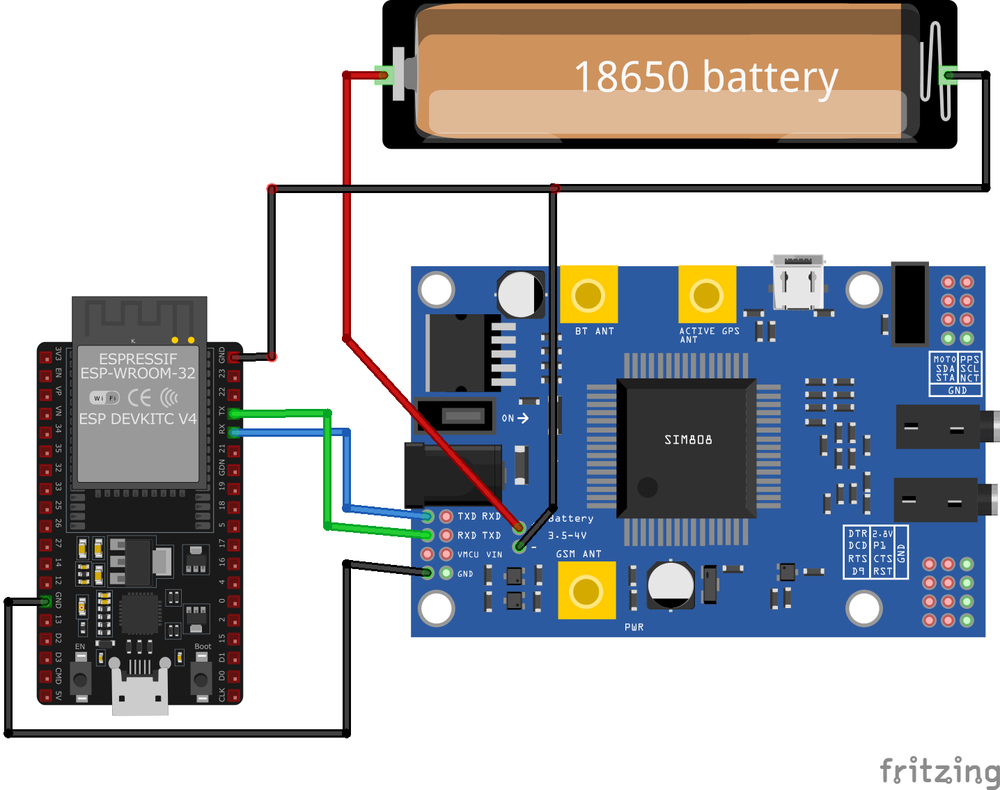
Connection Status
Protocol
Pin Connections
| SIM808 Pin | Connection | ESP32 Pin | Description |
|---|---|---|---|
1 VBAT Required | 3.7V-4.4V Power Supply | Provide stable power (NOT from ESP32 pin) | |
2 GND Required | GND | Common ground connection | |
3 TXD Required | GPIO16 (RX2) | SIM808 GSM TX to ESP32 RX | |
4 RXD Required | GPIO17 (TX2) | SIM808 GSM RX to ESP32 TX | |
5 GPS_VCC Required | 3.3V | GPS module power supply | |
6 GPS_TX Required | GPIO18 | GPS data output to ESP32 | |
7 GPS_RX Optional | GPIO19 | GPS command input (optional) | |
8 PWRKEY Optional | GPIO4 | Power control (pull low to power on) | |
9 ANT_GSM Required | External GSM Antenna | Connect GSM antenna | |
10 ANT_GPS Required | External GPS Antenna | Connect GPS antenna |
CRITICAL: Use a dedicated power supply (3.4V-4.4V, 2A peak) - DO NOT power from ESP32 pin!
UART setup: one for GSM AT commands, one for GPS NMEA data
GSM UART baud rate is 9600 bps
outputs NMEA sentences at 9600 bps
GSM antenna is mandatory for network connectivity
GPS antenna is mandatory for location tracking
requires clear view of the sky for satellite acquisition
PWRKEY low for at least 1 second to power on the module
NETLIGHT pin for network registration status
active SIM card before powering on
can be powered from ESP32 3.3V pin (low current)
good antenna placement for optimal signal reception
SIM808 Troubleshooting
Common issues and solutions to help you get your sensor working
Common Issues
Issue: The SIM808 module does not power up or respond to commands.
Possible causes include insufficient power supply, incorrect wiring, or faulty hardware.
Solution: Ensure the module is connected to a stable power source within the recommended voltage range of 3.4V to 4.4V. Verify that all connections are secure and correctly configured. If the problem persists, consider testing the module with a different power source or replacing it.
Issue: The module fails to detect or register the SIM card.
Possible causes include improper SIM card insertion, unsupported SIM card type, or SIM card lock.
Solution: Ensure the SIM card is properly inserted into the module's SIM card slot and is compatible with the GSM network. Verify that the SIM card is active and unlocked. If necessary, test the SIM card in another device to confirm its functionality.
Issue: The module experiences weak signal strength or fails to maintain a stable network connection.
Possible causes include improper antenna connection, environmental interference, or network coverage limitations.
Solution: Ensure the GSM antenna is securely connected to the module and positioned for optimal signal reception. Avoid placing the module near sources of electromagnetic interference. Check the network coverage in your area to ensure adequate signal strength.
Issue: The module does not respond to AT commands sent from the microcontroller or computer.
Possible causes include incorrect baud rate settings, faulty serial connections, or improper command syntax.
Solution: Verify that the baud rate of the module matches that of the microcontroller or computer; the default baud rate is 9600 bps. Check that the TX and RX lines are correctly connected and that there are no loose connections. Ensure that AT commands are correctly formatted and terminated with a carriage return.
Issue: The SIM808 module fails to acquire GPS signals or provide location data.
Possible causes include improper antenna connection, obstructed view of the sky, or GPS functionality not enabled.
Solution: Ensure the GPS antenna is properly connected and has a clear view of the sky to receive satellite signals. Verify that the GPS functionality is enabled by sending the appropriate AT commands to power on the GPS engine.
Debugging Tips
Use the Serial Monitor to check for error messages and verify the sensor's output. Add debug prints in your code to track the sensor's state.
Use a multimeter to verify voltage levels and check for continuity in your connections. Ensure the power supply is stable and within the sensor's requirements.
Additional Resources
SIM808 Programming Examples
Ready-to-use code examples for different platforms and frameworks
#include <Arduino.h>
// Define ESP32 hardware serial port for SIM808
#define SIM808_TX 17 // ESP32 TX connected to SIM808 RX
#define SIM808_RX 16 // ESP32 RX connected to SIM808 TX
#define PWRKEY 9 // SIM808 Power Key pin (adjust if needed)
// Initialize hardware serial for SIM808
HardwareSerial sim808(2);
void powerOnSIM808() {
pinMode(PWRKEY, OUTPUT);
digitalWrite(PWRKEY, LOW);
delay(1000); // PWRKEY must be held LOW for at least 1 second
digitalWrite(PWRKEY, HIGH);
delay(5000); // Wait for the module to initialize
}
void setup() {
Serial.begin(115200); // Serial Monitor
sim808.begin(9600, SERIAL_8N1, SIM808_RX, SIM808_TX); // SIM808 UART
powerOnSIM808();
Serial.println("Testing AT communication...");
// Test AT command
sendATCommand("AT");
// Set SMS text mode
sendATCommand("AT+CMGF=1");
// Send SMS
Serial.println("Sending SMS...");
sim808.println("AT+CMGS=\"+1234567890\""); // Replace with recipient's number
delay(1000);
sim808.print("Hello from ESP32 and SIM808");
sim808.write(26); // CTRL+Z to send
delay(5000);
printResponse();
}
void loop() {
// Add code to handle incoming messages or other functionalities
}
// Function to send an AT command and print response
void sendATCommand(const char *command) {
Serial.print("Sending: ");
Serial.println(command);
sim808.println(command);
delay(1000);
printResponse();
}
// Function to print response from SIM808
void printResponse() {
while (sim808.available()) {
Serial.write(sim808.read());
}
Serial.println("
----------------------
");
}#include <stdio.h>
#include <string.h>
#include "driver/uart.h"
#include "driver/gpio.h"
#include "freertos/task.h"
#define TX_PIN 17
#define RX_PIN 16
#define PWRKEY_PIN 4
#define UART_PORT UART_NUM_1
#define GPS_UART_PORT UART_NUM_2
void init_uart() {
uart_config_t uart_config = {
.baud_rate = 9600,
.data_bits = UART_DATA_8_BITS,
.parity = UART_PARITY_DISABLE,
.stop_bits = UART_STOP_BITS_1,
.flow_ctrl = UART_HW_FLOWCTRL_DISABLE
};
uart_param_config(UART_PORT, &uart_config);
uart_set_pin(UART_PORT, TX_PIN, RX_PIN, UART_PIN_NO_CHANGE, UART_PIN_NO_CHANGE);
uart_driver_install(UART_PORT, 1024, 0, 0, NULL, 0);
}
void power_on_sim808() {
gpio_set_direction(PWRKEY_PIN, GPIO_MODE_OUTPUT);
gpio_set_level(PWRKEY_PIN, 0);
vTaskDelay(1000 / portTICK_PERIOD_MS); // Hold PWRKEY low for 1 second
gpio_set_level(PWRKEY_PIN, 1);
vTaskDelay(5000 / portTICK_PERIOD_MS); // Wait for the module to initialize
}
void app_main(void) {
init_uart();
power_on_sim808();
char *test_cmd = "AT\r\n";
uart_write_bytes(UART_PORT, test_cmd, strlen(test_cmd));
while (true) {
char data[128];
int len = uart_read_bytes(UART_PORT, data, sizeof(data), 100 / portTICK_PERIOD_MS);
if (len > 0) {
data[len] = '\0';
printf("Response: %s\n", data);
}
vTaskDelay(1000 / portTICK_PERIOD_MS);
}
}uart:
tx_pin: GPIO17
rx_pin: GPIO16
baud_rate: 9600
switch:
- platform: gpio
name: "SIM808 Power"
pin:
number: GPIO4
inverted: true
switch:
- platform: template
name: "Send AT Command"
turn_on_action:
- uart.write: "AT\r\n"
sensor:
- platform: custom
lambda: |-
return {nullptr};
sensors:
- name: "SIM808 Response"platformio.ini
[env:sim808]
platform = espressif32
board = esp32dev
framework = arduino
monitor_speed = 115200main.cpp
#include <HardwareSerial.h>
#include <Arduino.h>
HardwareSerial sim808(1);
#define PWRKEY 4
void power_on_sim808() {
pinMode(PWRKEY, OUTPUT);
digitalWrite(PWRKEY, LOW);
delay(1000); // Hold PWRKEY low for 1 second
digitalWrite(PWRKEY, HIGH);
delay(5000); // Wait for initialization
}
void setup() {
Serial.begin(115200);
sim808.begin(9600, SERIAL_8N1, 16, 17); // RX, TX
power_on_sim808();
// Test AT command
sim808.println("AT");
delay(1000);
while (sim808.available()) {
Serial.write(sim808.read());
}
}
void loop() {
sim808.println("AT+CMGF=1"); // Set SMS to text mode
delay(1000);
sim808.println("AT+CMGS=\"+1234567890\""); // Replace with recipient's number
delay(1000);
sim808.print("Hello from PlatformIO");
delay(1000);
sim808.write(26); // CTRL+Z to send SMS
delay(5000);
}from machine import UART, Pin
import time
# Initialize UART
uart = UART(2, baudrate=9600, tx=17, rx=16)
pwrkey = Pin(4, Pin.OUT)
def power_on_sim808():
pwrkey.value(0)
time.sleep(1) # Hold PWRKEY low for 1 second
pwrkey.value(1)
time.sleep(5) # Wait for module to initialize
def send_at(command):
uart.write(command + '\r\n')
time.sleep(1)
while uart.any():
print(uart.read().decode('utf-8'), end='')
# Power on the module
power_on_sim808()
# Test communication
send_at('AT')
# Send SMS
send_at('AT+CMGF=1') # Set SMS to text mode
send_at('AT+CMGS="+1234567890"') # Replace with recipient's number
uart.write("Hello from MicroPython" + chr(26))Wrapping Up SIM808
The ESP32 SIM808 GSM/GPRS + GPS Module is a powerful SIM sensor that offers excellent performance and reliability. With support for multiple development platforms including Arduino, ESP-IDF, ESPHome, PlatformIO, and MicroPython, it's a versatile choice for your IoT projects.
Best Practices
For optimal performance, ensure proper wiring and follow the recommended configuration for your chosen development platform.
Safety First
Always verify power supply requirements and pin connections before powering up your project to avoid potential damage.
Ready to Start Building?
Now that you have all the information you need, it's time to integrate the SIM808 into your ESP32 project and bring your ideas to life!
Explore Alternative Sensors
Looking for alternatives to the SIM808? Check out these similar sensors that might fit your project needs.
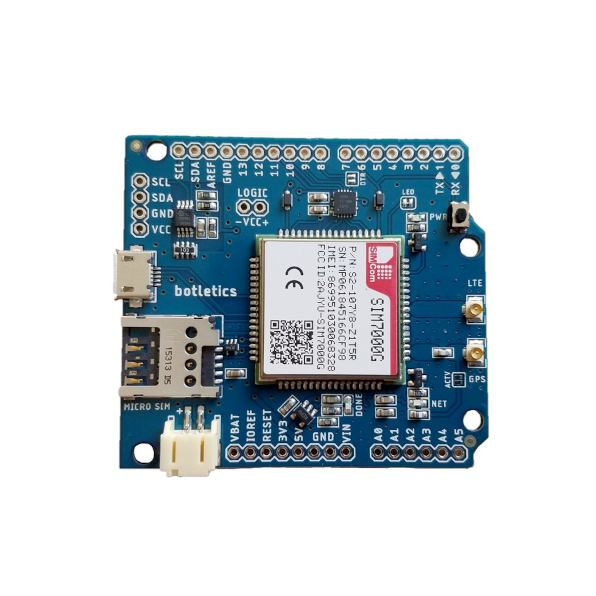
SIM7000 LTE CAT-M1/NB-IoT Module
The SIM7000 is a versatile LTE CAT-M1/NB-IoT module that provides reliable communication capabilities for various IoT applications. Its...
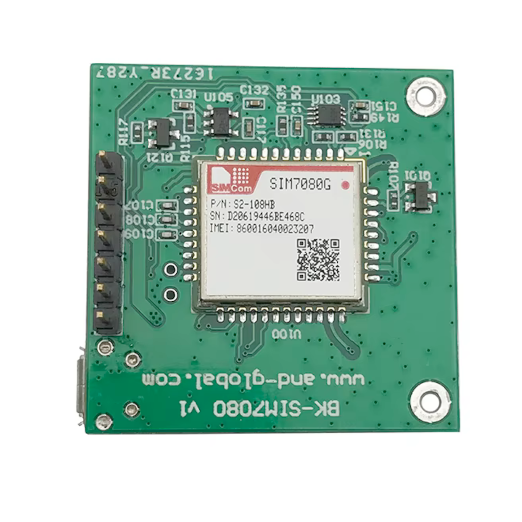
SIM7080G LPWA Module
The SIM7080G is a versatile LPWA module that provides reliable communication capabilities for various IoT applications. Its compact design,...

SIM7600G LTE CAT1 Module
The SIM7600G is a versatile LTE CAT1 module that provides reliable communication capabilities for various IoT applications. Its compact...





