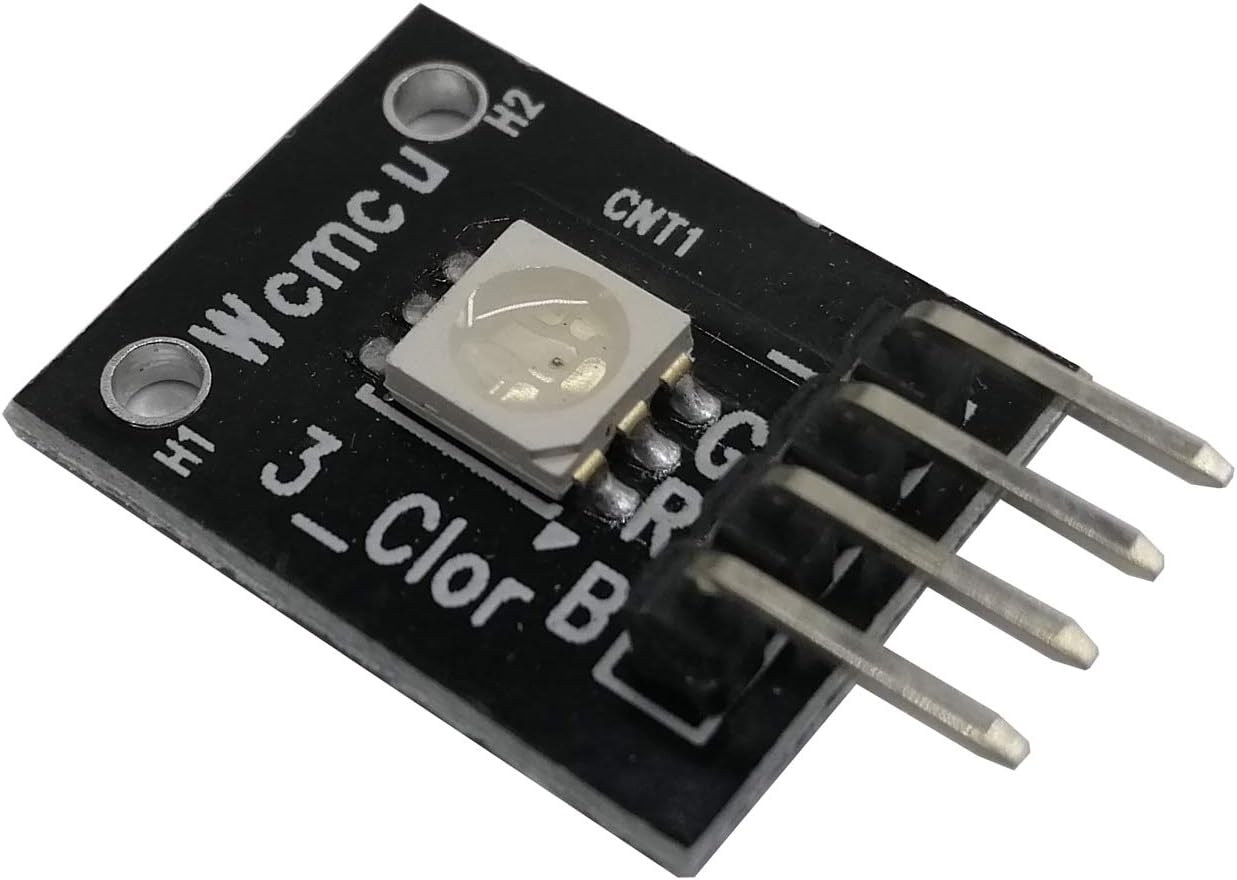KY-009 RGB Full Color LED SMD Module
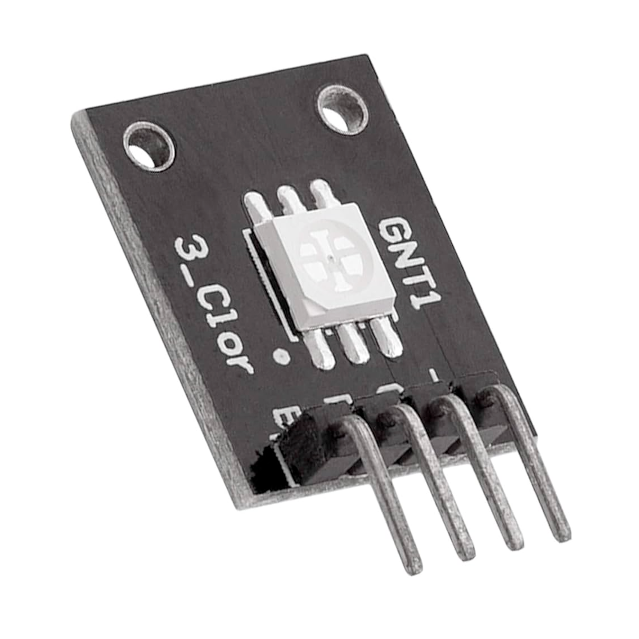
View on Amazon
Overview
About KY-009 RGB Full Color LED SMD Module
The KY-009 RGB Full Color LED SMD Module features a 5050 SMD LED capable of emitting a wide range of colors by mixing red, green, and blue light. Each color’s intensity can be adjusted using Pulse Width Modulation (PWM), allowing for the creation of nearly any color in the visible spectrum. The module operates at a voltage of 5V, with forward voltages of 1.8V for the red LED and 2.8V for the green and blue LEDs. It is compatible with microcontrollers such as Arduino, Raspberry Pi, and ESP32.
Get Your KY-009



💡 Prices are subject to change. We earn from qualifying purchases as an Amazon Associate.
KY-009 Specifications
Complete technical specification details for KY-009 RGB Full Color LED SMD Module
📊 Technical Parameters
KY-009 Pinout
The **KY-009** is a 4-pin RGB LED module with 5050 SMD LED (common cathode):
Visual Pinout Diagram
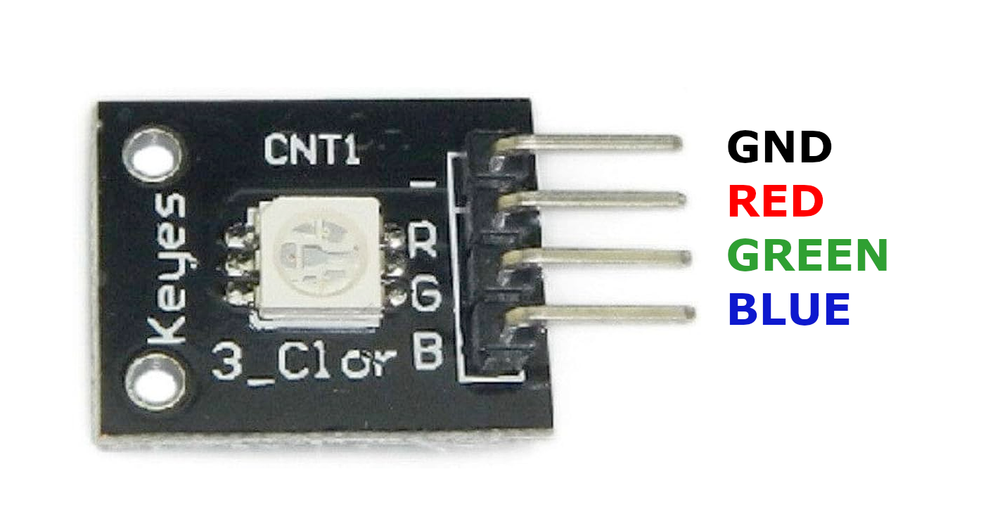
Pin Types
Quick Tips
**Interface**: PWM control for each color channel,🌈 **Colors**: 16.7 million colors via RGB mixing
**LED Type**: 5050 SMD (surface mount device),⚡ **Power**: 5V operation, common cathode configuration
**Resistors**: R=180Ω (1.8V), G=100Ω (2.8V), B=100Ω (2.8V),🎯 **Applications**: Status indicators, mood lighting, color displays, decorative effects
Pin Descriptions
| Pin Name | Type | Description | Notes |
|---|---|---|---|
1 Pin (-) | Power | Common cathode (ground) | Shared ground for all LEDs |
2 Pin (R) | Communication | Red LED anode | 1.8V forward voltage, 180Ω resistor |
3 Pin (G) | Communication | Green LED anode | 2.8V forward voltage, 100Ω resistor |
4 Pin (B) | Communication | Blue LED anode | 2.8V forward voltage, 100Ω resistor |
Wiring KY-009 to ESP32
To interface the **KY-009** with an **ESP32** for RGB color control:
Visual Wiring Diagram
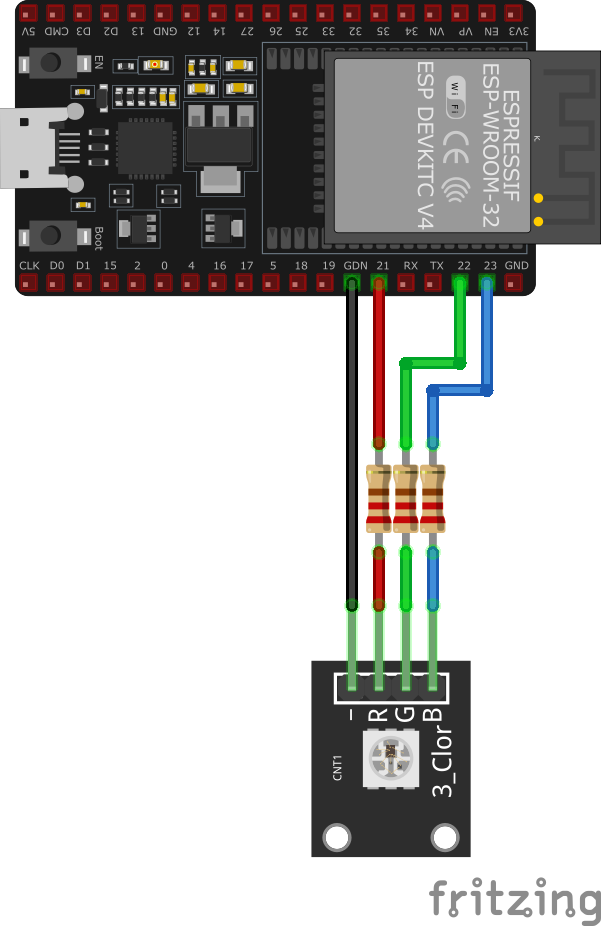
Connection Status
Protocol
Pin Connections
| KY-009 Pin | Connection | ESP32 Pin | Description |
|---|---|---|---|
1 Pin (-) Required | GND | Common ground | |
2 Pin (R) Required | GPIO18 | Red channel (via 180Ω resistor) | |
3 Pin (G) Required | GPIO19 | Green channel (via 100Ω resistor) | |
4 Pin (B) Required | GPIO21 | Blue channel (via 100Ω resistor) |
**Current-Limiting Resistors Required**: Red=180Ω, Green/Blue=100Ω for LED protection
**PWM Control**: Use PWM on all three GPIO pins for smooth color transitions
**GPIO Selection**: Use any PWM-capable GPIOs, shown pins are examples
**Brightness**: Adjust PWM duty cycle for brightness control
KY-009 Troubleshooting
Common issues and solutions to help you get your sensor working
Common Issues
Issue: The LED does not emit light when expected.
Solutions:
- Ensure all connections are secure and correctly wired.
- Verify that the appropriate current-limiting resistors are used to prevent LED damage.
- Check that the microcontroller's GPIO pins are configured as outputs and are providing the correct PWM signals.
Issue: The LED displays unexpected colors or does not mix colors correctly.
Solutions:
- Confirm that the PWM signals are correctly set for each color channel.
- Ensure that the resistors used for each LED are of appropriate values to balance brightness.
- Check for any software errors in the code controlling the PWM outputs.
Debugging Tips
Use the Serial Monitor to check for error messages and verify the sensor's output. Add debug prints in your code to track the sensor's state.
Use a multimeter to verify voltage levels and check for continuity in your connections. Ensure the power supply is stable and within the sensor's requirements.
Additional Resources
KY-009 Programming Examples
Ready-to-use code examples for different platforms and frameworks
int redPin = 9;
int greenPin = 10;
int bluePin = 11;
void setup() {
pinMode(redPin, OUTPUT);
pinMode(greenPin, OUTPUT);
pinMode(bluePin, OUTPUT);
}
void loop() {
setColor(255, 0, 0); // Red
delay(1000);
setColor(0, 255, 0); // Green
delay(1000);
setColor(0, 0, 255); // Blue
delay(1000);
setColor(255, 255, 0); // Yellow
delay(1000);
setColor(0, 255, 255); // Cyan
delay(1000);
setColor(255, 0, 255); // Magenta
delay(1000);
setColor(255, 255, 255); // White
delay(1000);
}
void setColor(int red, int green, int blue) {
analogWrite(redPin, red);
analogWrite(greenPin, green);
analogWrite(bluePin, blue);
}This Arduino code defines pins 9, 10, and 11 for controlling the red, green, and blue channels of the KY-009 module, respectively. The setColor() function sets the brightness of each color using PWM, allowing the LED to display various colors. The loop() function cycles through several colors with a one-second delay between each.
#include <stdio.h>
#include "freertos/FreeRTOS.h"
#include "freertos/task.h"
#include "driver/ledc.h"
#define RED_PIN GPIO_NUM_18
#define GREEN_PIN GPIO_NUM_19
#define BLUE_PIN GPIO_NUM_21
#define LEDC_TIMER LEDC_TIMER_0
#define LEDC_MODE LEDC_HIGH_SPEED_MODE
#define LEDC_CHANNEL_R LEDC_CHANNEL_0
#define LEDC_CHANNEL_G LEDC_CHANNEL_1
#define LEDC_CHANNEL_B LEDC_CHANNEL_2
void configure_led_pwm(gpio_num_t pin, ledc_channel_t channel) {
ledc_timer_config_t ledc_timer = {
.speed_mode = LEDC_MODE,
.timer_num = LEDC_TIMER,
.duty_resolution = LEDC_TIMER_10_BIT,
.freq_hz = 1000
};
ledc_timer_config(&ledc_timer);
ledc_channel_config_t ledc_channel = {
.gpio_num = pin,
.speed_mode = LEDC_MODE,
.channel = channel,
.intr_type = LEDC_INTR_DISABLE,
.timer_sel = LEDC_TIMER,
.duty = 0,
.hpoint = 0
};
ledc_channel_config(&ledc_channel);
}
void set_color(uint32_t red, uint32_t green, uint32_t blue) {
ledc_set_duty(LEDC_MODE, LEDC_CHANNEL_R, red);
ledc_update_duty(LEDC_MODE, LEDC_CHANNEL_R);
ledc_set_duty(LEDC_MODE, LEDC_CHANNEL_G, green);
ledc_update_duty(LEDC_MODE, LEDC_CHANNEL_G);
ledc_set_duty(LEDC_MODE, LEDC_CHANNEL_B, blue);
ledc_update_duty(LEDC_MODE, LEDC_CHANNEL_B);
}
void app_main(void) {
configure_led_pwm(RED_PIN, LEDC_CHANNEL_R);
configure_led_pwm(GREEN_PIN, LEDC_CHANNEL_G);
configure_led_pwm(BLUE_PIN, LEDC_CHANNEL_B);
while (1) {
set_color(1023, 0, 0); // Red
vTaskDelay(pdMS_TO_TICKS(1000));
set_color(0, 1023, 0); // Green
vTaskDelay(pdMS_TO_TICKS(1000));
set_color(0, 0, 1023); // Blue
vTaskDelay(pdMS_TO_TICKS(1000));
}
}This ESP-IDF code configures the KY-009 RGB LED module using PWM on GPIO18 (red), GPIO19 (green), and GPIO21 (blue). The configure_led_pwm() function sets up PWM for each LED channel, and set_color() controls the brightness levels. The main loop cycles through red, green, and blue colors with one-second intervals.
output:
- platform: ledc
pin: GPIO18
id: red_led
- platform: ledc
pin: GPIO19
id: green_led
- platform: ledc
pin: GPIO21
id: blue_led
light:
- platform: monochromatic
name: "KY-009 RGB LED"
output: red_led
gamma_correct: 2.8
- platform: monochromatic
name: "KY-009 RGB LED"
output: green_led
gamma_correct: 2.8
- platform: monochromatic
name: "KY-009 RGB LED"
output: blue_led
gamma_correct: 2.8This ESPHome configuration sets up the KY-009 RGB LED module using LEDC PWM on GPIO18, GPIO19, and GPIO21. Each color is controlled separately using monochromatic light components, allowing color mixing through software.
platformio.ini
[env:esp32]
platform = espressif32
board = esp32dev
framework = arduinomain.cpp
#include <Arduino.h>
#define RED_PIN 18
#define GREEN_PIN 19
#define BLUE_PIN 21
void setup() {
pinMode(RED_PIN, OUTPUT);
pinMode(GREEN_PIN, OUTPUT);
pinMode(BLUE_PIN, OUTPUT);
}
void loop() {
analogWrite(RED_PIN, 255);
analogWrite(GREEN_PIN, 0);
analogWrite(BLUE_PIN, 0);
delay(1000);
analogWrite(RED_PIN, 0);
analogWrite(GREEN_PIN, 255);
analogWrite(BLUE_PIN, 0);
delay(1000);
analogWrite(RED_PIN, 0);
analogWrite(GREEN_PIN, 0);
analogWrite(BLUE_PIN, 255);
delay(1000);
}This PlatformIO code configures the KY-009 RGB LED module with PWM signals on GPIO18, GPIO19, and GPIO21. It cycles through red, green, and blue colors with one-second intervals.
import machine
import time
RED_PIN = machine.PWM(machine.Pin(18), freq=1000)
GREEN_PIN = machine.PWM(machine.Pin(19), freq=1000)
BLUE_PIN = machine.PWM(machine.Pin(21), freq=1000)
def set_color(r, g, b):
RED_PIN.duty(r)
GREEN_PIN.duty(g)
BLUE_PIN.duty(b)
while True:
set_color(1023, 0, 0) # Red
time.sleep(1)
set_color(0, 1023, 0) # Green
time.sleep(1)
set_color(0, 0, 1023) # Blue
time.sleep(1)This MicroPython script configures GPIO18, GPIO19, and GPIO21 as PWM outputs to control the KY-009 RGB LED module. The set_color() function sets the brightness of each LED channel, cycling through red, green, and blue colors.
Wrapping Up KY-009
The ESP32 KY-009 RGB Full Color LED SMD Module is a powerful KY-0xx module sensor that offers excellent performance and reliability. With support for multiple development platforms including Arduino, ESP-IDF, ESPHome, PlatformIO, and MicroPython, it's a versatile choice for your IoT projects.
Best Practices
For optimal performance, ensure proper wiring and follow the recommended configuration for your chosen development platform.
Safety First
Always verify power supply requirements and pin connections before powering up your project to avoid potential damage.
Ready to Start Building?
Now that you have all the information you need, it's time to integrate the KY-009 into your ESP32 project and bring your ideas to life!
Explore Alternative Sensors
Looking for alternatives to the KY-009? Check out these similar sensors that might fit your project needs.
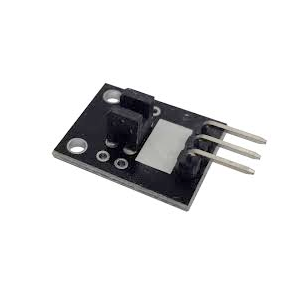
KY-010 Photo Interrupter Module
The KY-010 is a photo interrupter module that detects objects by sensing interruptions in an infrared beam. It's ideal for applications...

KY-015 Temperature and Humidity Sensor Module
The KY-015 is a temperature and humidity sensor module based on the DHT11 sensor. It provides digital output for temperature and humidity...
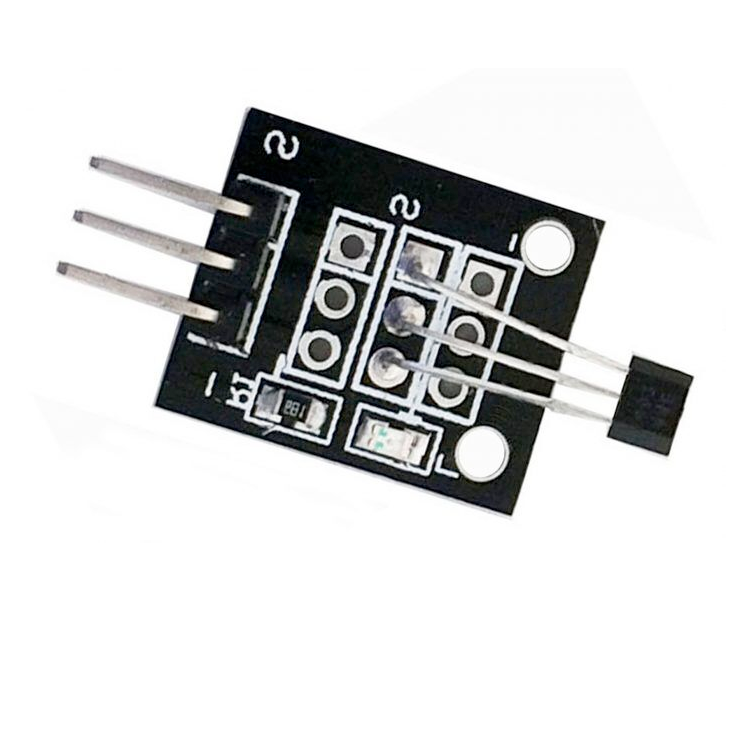
KY-035 Analog Hall Magnetic Sensor Module
The KY-035 is an analog Hall magnetic sensor module based on the AH49E linear Hall-effect sensor. It provides an analog output voltage...